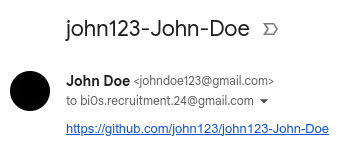Final Submission
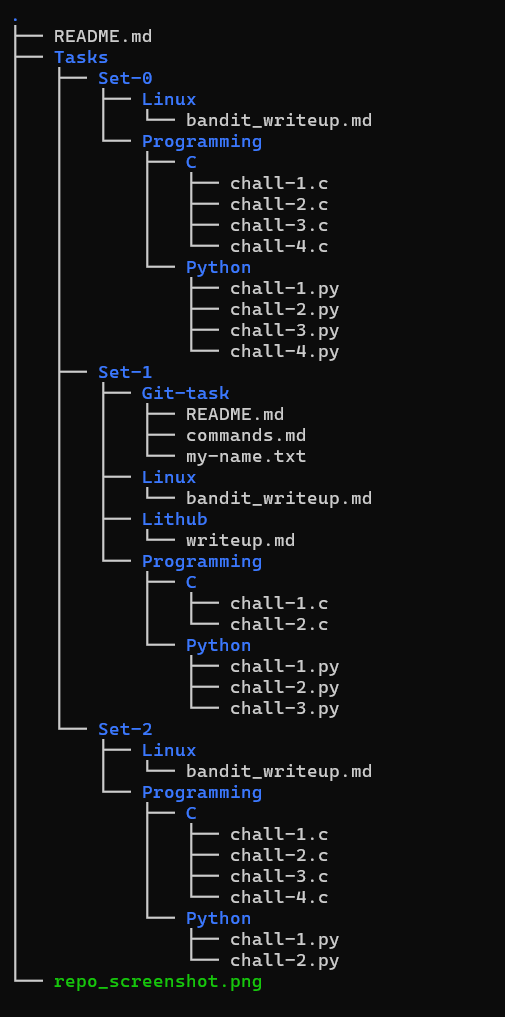
Step - 1
Format your "tasks" directory in such a manner that the files and folders are organised as shown in the image. Add a screenshot of the output of the tree command as well as a README.md in your directory along with Tasks
The README.md file should contain:
Your name
You email
Your Discord ID
Step - 2
Upload your "tasks" folder onto a private repository on Github with the repo name as github_username-first_name-last_name
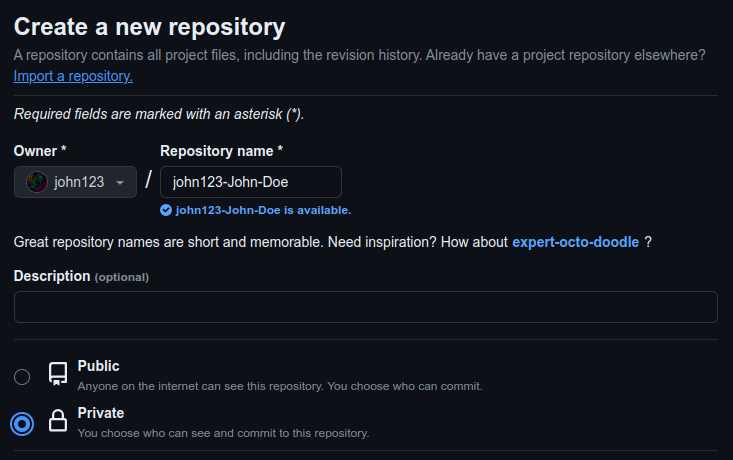
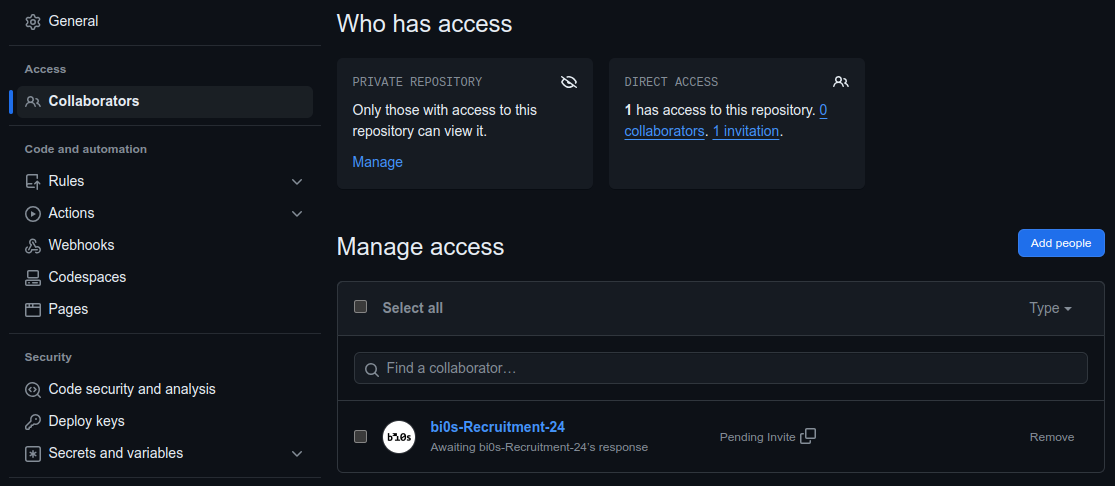
Step - 3
In the settings page of your repository, add bi0s-Recruitment-24 as a collaborator
Step - 4
Mail your repository's link to [email protected] with subject the same as the repo name [github_username-first_name-last_name]